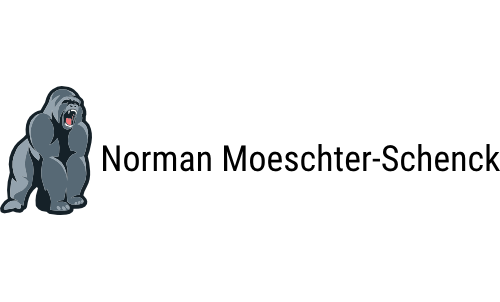Some cases require a different kernel version.
The following example simply assumes a running kernel more recent than 5.4.0.162-generic.
- For whatever reason it is required to insall exactly this version.
Check your current kernel version:
$ uname -r
# Possible output:
5.15.0-78-generic
Install a specific kernel (5.4.0.162):
$ apt-get install linux-headers-5.4.0-162-generic linux-image-5.4.0-162-generic
The kernel is installed but not used anywhere, so grub needs to know about it.
The goal is to boot into this kernel version.
List the grub menu entries, in order to get the entry for the kernel we are searching for:
$ awk -F\' '/menuentry / {print $2}' /boot/grub/grub.cfg
# OR or use 'grub-reboot':
$ grub-reboot <TAB><TAB>
Copy the necessary entry and configure it withn /etc/default/grub:
GRUB_DEFAULT='Advanced options for Ubuntu>Ubuntu, with Linux 5.4.0-162-generic'
GRUB_DEFAULTis the first optiongrubis going to use.- This is particularly useful when preventing the
grubboot menu to show on system boots.
Run update-grub2 in order to actually apply these changes.
In case a Warning about old titles is displayed, you are encouraged to use a more recent title.
- This is not a problem since the suggested title can simply be used as value for
GRUB_DEFAULTin/etc/default/grub. - The above example already uses the suggested title.
Apply the changes again:
$ update-grub2
In any case:
$ reboot
Check again:
$ uname -r
# The output shoud show:
5.4.0.162-generic